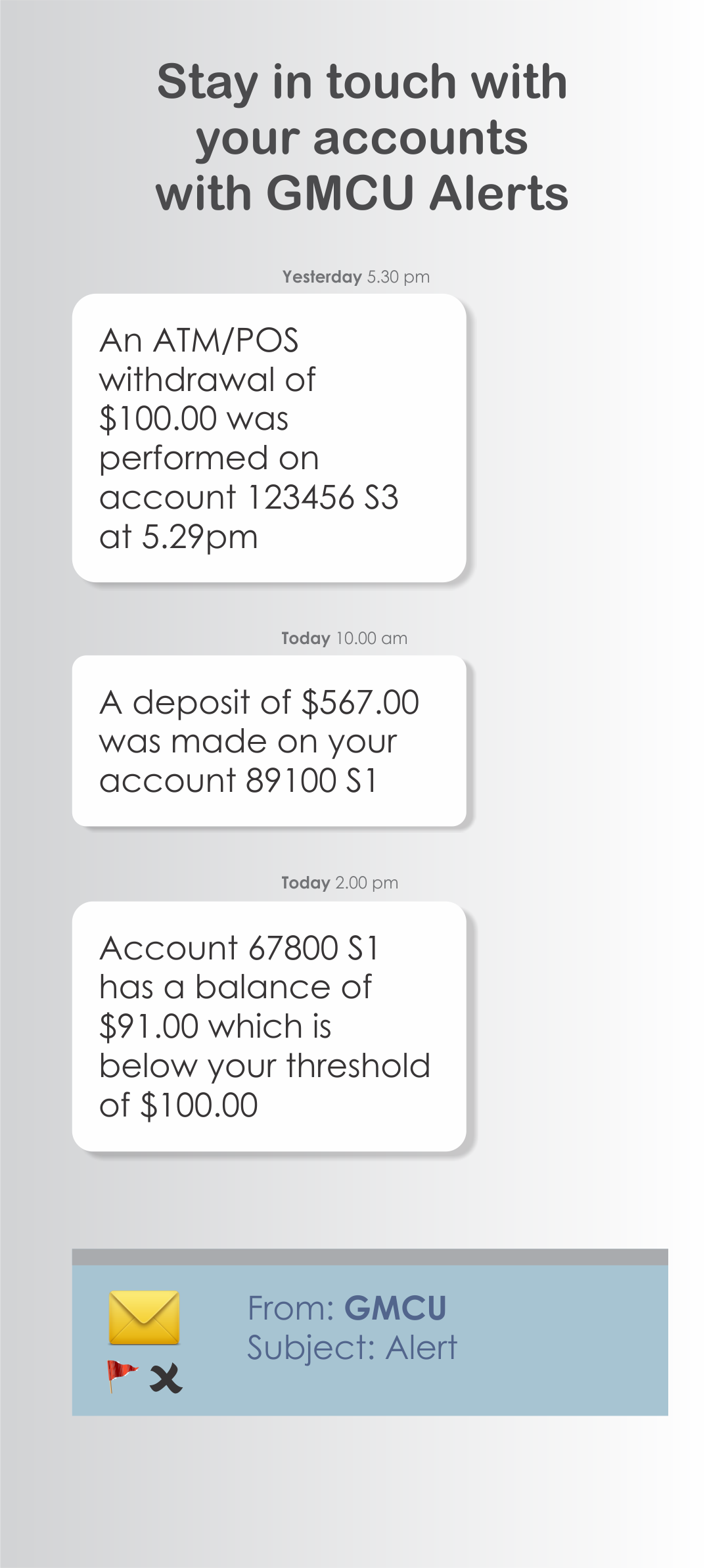 |
gmcu Alerts can help you keep up to date with your finances with an alert straight to your internet banking, mobile or email. You can request from a range or alert options at no charge. Registering for gmcu Alerts;1. Logon to Internet Banking as usual on a desktop PC 2. Open the Inbox menu and select Alerts 3. Select a default account Setting up or changing a gmcu Alert;1. Login to Internet Banking as usual on a desktop PC 2. Open the Inbox menu and select Alerts 3. Select 'new' or 'change' 4. Selct the account, payment or logon 3. Choose the type of alert from the drop down box
|
© 2022 by Goulburn Murray Credit Union Cooperative Ltd. All rights reserved.

